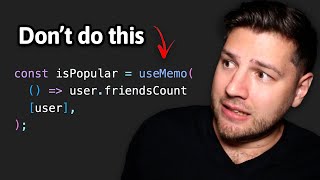Published On Nov 30, 2023
Learn how to use React DevTools in Safari! In this tutorial, we'll show how to set up the standalone version of React DevTools to debug your React app in non-supported browsers like Safari.
Prerequisites:
- A Mac running Safari
- A code editor, such as Visual Studio Code
- Git installed on your machine
- Node.js and npm (the Node package manager) installed on your system
Resources:
- Text version of this tutorial: https://draft.dev/learn/how-to-use-re...
- Sample application on GitHub: https://github.com/See4Devs/react-sam...
- Check out the React DevTools npm package: https://www.npmjs.com/package/react-d...
-----
If you're looking for content targeted at software developers, DevOps practitioners, data engineers, and more, look no further. Draft.dev can help you create and scale your marketing content so you can stop begging your software engineers to do it. You're just one call away from getting started: https://draft.dev/call