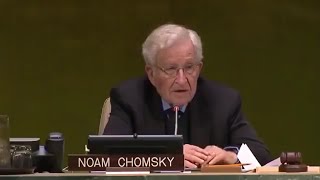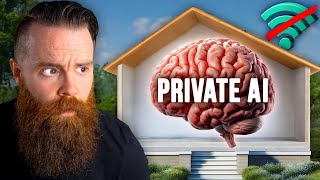Published On Jul 30, 2017
This tutorial is part of a series showing how to make a web based ten pin bowling game, this tutorial shows how to add a score text display.
The tutorial show how to create a Blend4web project. How to add the bowling Blender file to the project and how to add JavaScript code to detect and display the score.
Code is added to the project's JavaScript file. A function that creates a html element text container is added.
A function that checks the skittles to see if they have been knocked over is added. Inside the function is a definition of a call back function that is called every time a frame is rendered.
The callback function checks the z location of each skittle to see if has been knocked over. The function counts how many skittles have been knocked over and subtracts the total from ten to give the score. The score text is updated every frame.
The files used in the tutorial can be downloaded from -
http://blender.freemovies.co.uk/ten-p...