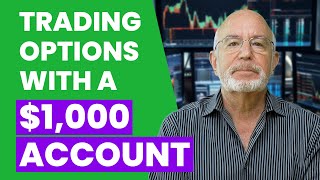Published On May 19, 2024
This video shows different methods for using the conditional order functionality inside the Interactive Brokers Trader Workstation software. Learn how to trade options using IBKR TWS software when stock price is reached. One of the main challenges with conditional orders and options trading is getting the order price to automatically adjust, and compete for a fill on the current bid/ask. This video shows how to use the Post-Only and Smart Max Rebate features to lower trade commissions when trading US Stocks and Options.
Recommended Broker & Support the Channel: 🌎
https://www.InteractiveBrokers.ca/mkt...
Remote Assistance Service for IBKR & Sierra Chart: 👨💻
https://www.verrillotrading.com/remot...
➜ VerrilloTrading helps investors learn about software and tools for navigating the financial markets.
Subscribe to stay in the loop, new videos every week! 🔔
/ @verrillotrading
Unlock the Power of TradingView: 📈
https://www.tradingview.com/?aff_id=2...
Save Money with Wise when Spending Abroad: 💸
https://wise.prf.hn/l/Gl3BdZQ
✅ Recommended Playlists:
• Interactive Brokers Videos
• Sierra Chart Videos
• Coding in C++ and Bash
✅ Recommended Videos:
How to Properly Use Margin With IBKR: • How to Properly Use Margin with Inter...
How to Subscribe to Market Data with IBKR: • Market Data Guide for Interactive Bro...
What Market Data Subscriptions Do I need?: • Which Market Data Subscription do I N...
How to Create Gap Scanner in TWS: • How to Create Gap Scanner in IBKR Tra...
How to Find Best T-Bill Maturity: • How to Determine Best T-Bill Maturity...
How to Convert Currency & Set Alerts in IBKR Mobile: • How to Convert Cash and Set Alerts in...
How to Fund IBKR with Wise: • How to Fund Your IBKR Canada Account ...
How to use TWS Quote Monitor: • TWS Platform - Best way to display qu...
Set Up Bracket Orders in IBKR TWS: • Forex Trading with Interactive Broker...
Futures Trading with IB TWS: • Futures Trading With IB Trader Workst...
How to Setup TWS API on Linux: • How to Install Trader Workstation C++...
Broker for Trading US Stocks in Canada: • This Broker Stands Out in Canada For ...
TWS API Method examples in C++: • Trader Workstation API in C++ | How t...
Earn Interest on Cash with Secure Broker: • This Low Risk Trade Generates 4.5% An...
TradingView How to Send a Telegram: • TradingView: How To Send a Telegram A...
Sierra Chart Telegram Chart Drawing Alerts: • How to Use Sierra Chart ➜ Telegram Ch...
📜 Disclosures:
VerrilloTrading may have an affiliate relationship and/or another material connection to any persons or businesses mentioned in or linked to in the content above, and may receive commissions from purchases you make on subsequent web sites. You should not rely solely on information published by VerrilloTrading to evaluate the product or service being offered.
The content that this channel provides is intended for educational purposes only. Trading futures and options involves substantial risk of loss and is not suitable for all investors. Past performance is not necessarily indicative of future results. The risk of loss in trading commodity interests can be substantial. You should therefore carefully consider whether such trading is suitable for you in light of your financial condition.
All content appearing on VerrilloTrading is protected by copyright law. Rebroadcasting or any other commercialized use of our program content is strictly prohibited.
IBKR Disclosure: https://www.verrillotrading.com/ibdis...
0:00 Intro Examples
1:22 Layout Description
3:02 Adding Option Combos to Watchlist
5:32 Creating order ticket for conditional order
6:34 Adding the order condition
7:14 How these conditions work on the back end
8:53 Conditions during After Hours Trading
9:39 Adjusting existing order conditions
10:56 Limit Price Does not Auto Adjust
11:51 Supported Software & Order Types with Conditional Orders
12:30 Adaptive Algo is supported conditional orders on single options
14:30 Triggering a conditional Adaptive MKT order
15:40 Adaptive is fast but sometimes takes liquidity
16:37 Post Only combined with marketable limit price
18:38 Trade Commission Differences
21:50 How to enable post only for single options
23:00 Conditions on Options Combo trades
24:23 Using a price alert when condition is true
26:15 Snap Mid order type for Option Combos
27:58 Sometimes orders get frozen in Paper Account
29:40 Executing Spreads as individual legs
31:30 SMART Max Rebate destination helps with fees
32:30 Closing Individual Legs as a Strategy
34:30 Commissions are similar for both methods
35:15 Non Guaranteed Option Combos are supported