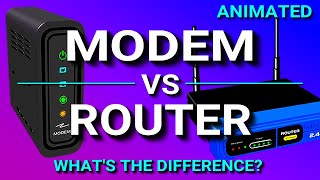Published On Nov 18, 2020
Don't buy/use routers 7+ years old. The makers do not make security updates past that age and you put your family at risk of getting hacked https://www.thrillist.com/news/nation...
So this video should be an in-depth illustrated walkthrough on how you use YOUR OWN router with FiOS, one of the most highly requested videos. 3rd times the charm, hopefully I made it so easy to understand, a caveman can do this. Trying to help yall save money, ridding the world of the wretched Sh!tC@st one consumer at a time.
Internet (or also phone) customers have it easy, just plug in your router into the ethernet port on the ONT (shown) and you're good. If there is no ethernet cable between the ONT and the router, go out and buy a long one yourself off of amazon. If its outside or too much work, call verizon to have them send out a tech to run one for you. They'll charge you but its well worth it in the long run.
Verizon FiOS is an EAST Coast EXCLUSIVE (as far West as PA, as South as VA, as North as MA)
ANYWHERE ELSE in the US and you are served by Frontier Communications (Frontier FiOS) and they charge you a router fee still with your OWN router so your only bet is to spend $200 for their router upfront (or go on eBay) to eliminate their BS fees.
IF you have FiOS TV, save yourself the troubles & get a TiVO OR purchase the Verizon branded routers to use with the Verizon provided cable boxes.
You COULD technically use your own router with Verizon cable boxes and just purchase a MOCA adapter on Amazon but you will run into issues such as no phone caller ID on-screen, no remote DVR viewing outside of the home, and VERY IMPORTANT not getting the cable box firmware updates to work which will cause many problems. Save yourself the headaches and either get a tivo or PURCHASE the Verizon router to save money.