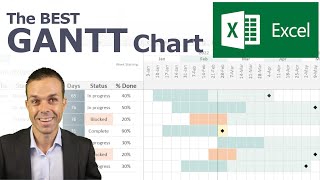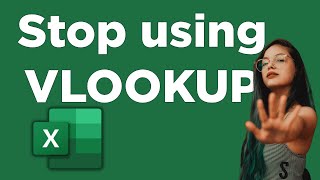Published On Oct 30, 2020
In this Microsoft Excel tutorial you will learn to create an impressive Water Tanks (3D Stacked Column Cylinder) Excel Chart.
In this informative excel video tutorial, you will be able to create beautiful and colorful 3D stacked column cylinder chart in excel.
This 3D glass chart in excel provides updated data insight. You can also link this 3D stacked column cylinder chart with Excel Pivot Tables
We are working on Excel 365 and we also recommend you to get MS Excel 365 from microsoft. It will enable you to utilize all updated features of excel.
Stay tuned for more Excel tips and tricks.
show more