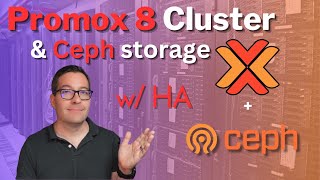Published On Jun 27, 2024
In this video, I finally finish creating a basic 3 node Proxmox cluster! It has been on my todo list for a while so I am glad the project is completed.
I already had 2 independent Proxmox servers on my network (one hosting all my apps/services and one hosting primarily Home Assistant so it would stay online when I took my main server down). Therefore, it made sense to add a 3rd node to create a proper cluster.
I plan to keep things relatively simple for the cluster. Primarily I want be able to manage all 3 nodes from a single interface and to have the ability to live migrate my OPNsense and other VMs to other nodes when I need to reboot or potentially swap out hardware in the future. I do not plan to make use of the high availability features in Proxmox for automatic failover at this time, which require Ceph or shared network storage (NFS).
Toward the end of the video I demonstrate doing a live migration of OPNsense to see how much downtime there is with the network/Internet connectivity. I was surprised with the result!
Affiliate links for hardware used in this video if you would like to support my efforts (greatly appreciate it!):
Protectli VP6650: https://amzn.to/45GmH2G
Protectli VP2420: https://amzn.to/3zkM9yD
Protectli VP2410: https://amzn.to/3VYIOxX
Gowin R86S-U4: https://amzn.to/3VYzHxg
Sodola 2.5G unmanaged switch: https://amzn.to/3W1RmTV
YuanLey 2.5/10G unmanaged switch: https://amzn.to/3xAjftN
Grandstream GWN7806P 1/10G managed switch: https://amzn.to/3L0cFzN
Chapters:
00:00 Introduction to creating a cluster
01:27 Disclaimer
02:08 Hardware connections
04:57 Preconfiguration steps
10:32 Create cluster
12:56 Joining 2nd node to cluster
14:06 Joining 3rd node to cluster
14:49 Applying pending SDN changes to nodes
15:19 Set migration network for cluster
16:35 Live migrate OPNsense VM to another node
18:17 Potential gotchas
21:16 Create replication task for OPNsense VM
EP50