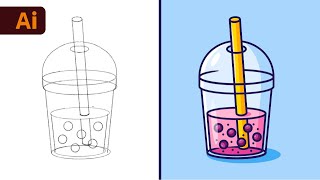Published On Jan 13, 2023
The Extrude & Bevel effect in Illustrator is a 3D effect that can be applied to 2D objects, such as text or shapes, to give them a sense of depth and dimension. The extrude effect adds depth to the object by pushing it out from the original 2D shape, while the bevel effect adds a 3D-like edge to the object, giving it a more realistic appearance. Together, these effects can create the illusion of a 3D object that appears to be popping out of the page or screen. The effect can be customized by adjusting the angle, depth, and direction of the extrude and bevel, as well as the lighting and materials used to create the 3D object.
Chapters:
00:00 Intro
00:20 Create Pattern
01:34 Create the Number Three
03:13 Extrude & Bevel Effect
04:10 Add Map Art
06:46 Add Shadows in Photoshop
If you want to learn how to create a logo like a professional graphic designer, I'd recommend installing Adobe Illustrator. This is the software I use to create all my logo designs.
👉 Check out my digital products I created to make your design life easier.
https://typefool.gumroad.com/
🔔 Subscribe for weekly new Typefool Illustrator Tutorials
Let's be friends:
Instagram: / typefool
Behance: https://www.behance.net/JenDitters
Dribbble: https://dribbble.com/Typefool
I use free music in my videos from:
www.pixabay.com