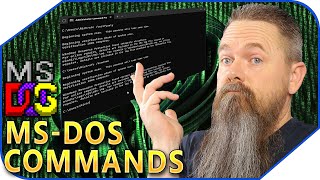Published On Sep 24, 2020
LabelImg GitHub Code Download Link: https://github.com/tzutalin/labelImg
Also, you can download the required operating system compatible (say Linux) file from here: https://tzutalin.github.io/labelImg/
Note: Please, make sure that you have 'lxml' installed in your system.
For Windows: pip install lxml
For Linux: sudo pip install lxml
Code Lines:
pip install sip
pip install PyQt5
pyrcc5 -o libs/resources.py resources.qrc
python labelImg.py
How to Create Environment, Install Libraries in bulk, check Installed Library, Clear Screen and more: • How to Create Environment, Install Li...
How to change directory in cmd or anaconda prompt for Windows: • How to change directory in cmd or ana...
#Annotation, #LabelImg, #DeepLearning