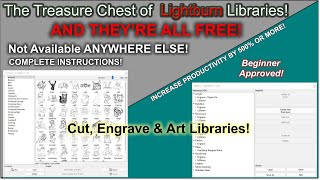Published On Apr 4, 2024
In this skill builder we will make a jig to hold 6 business cards for my fiber laser.
We'll use the grid array to lay out our work area
Learn to use shapes to create reference points for other shapes
Use the Art Library to store your jigs
Practical tips for jig design
LightBurn - Layout, editing and control software for your laser cutter
--------------------------
Get the latest LightBurn build: https://lightburnsoftware.com/
(Video recorded with the public beta 1.6)
LightBurn Support Forums: https://forum.lightburnsoftware.com/
LightBurn Documentation: https://docs.lightburnsoftware.com/
LightBurn Suggest a Feature: https://lightburn.fider.io/
The Tinkerverse - Education and coaching for your laser journey
---------------------------
/ thetinkervers
/ thetinkerverse
https://linktr.ee/thetinkerverse
Shoreline Engraving - Laser engraving services in Southwest Florida
---------------------------
https://shorelineengraving.com
/ shorelineswfl