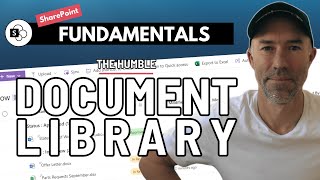Published On Apr 22, 2022
❤️ Step by step guide on how to use the SharePoint API using Postman on SharePoint Lists and Document Libraries
➕ Create - List Item
📃 Read - List Items
🖊 Update - List Item
🗑 Delete - List Item
🔼 Upload files
📁 Link to my Postman APIs for free:
https://cutt.ly/voontech_sharepointapi
🔗Microsoft Documentation:
App Permissions: https://docs.microsoft.com/en-us/shar...
Application ID List: https://docs.microsoft.com/en-us/trou...
Note:
The client secret will secret will expire in 1 year. To renew: https://docs.microsoft.com/en-us/shar...
The authorization code expires 10 minutes after creation.
The refresh token expires 90 days after creation.
The access token expires 75 minutes after creation.
🇸🇬 #sharepoint #api #postman #singapore
⏰ Timestamps:
0:00 How to get a free Microsoft Subscription
0:23 Step 1: Register App on SharePoint
1:38 Step 2: Set Permissions to App
2:55 Step 3: Get SharePoint Tenant ID
3:33 Step 4: Get Authorization Code
4:25 Save Variables in Postman Collection
5:08 Step 5: Generate Refresh Token
6:15 Step 6: Generate Access Token
6:55 Step 7: Get Internal SharePoint List Name
7:57 C - Create List Item
9:04 R - Read List Items
9:37 U - Update List Item
10:24 D - Delete List Item
10:50 Step 8: Generate Form Digest Value (For working with files)
11:18 Upload file
🪙 Kind donations help me continue my work
eth / arb / base 0x5984BB5756813Ad76BF4BAdC4be57EC8F21CAa7e
sol 7erhxWDtAHGMSLkSdo5D4XhorUETGX2GzSaQpQtbRYD8