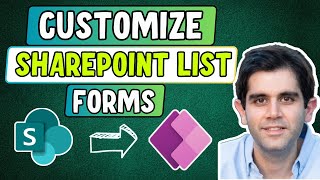Published On Aug 30, 2023
To learn more about Salesforce SharePoint integration, please visit our detailed guide - https://www.cloudfiles.io/blog/the-ul...
Discover a seamless and efficient way to integrate Salesforce and SharePoint with Files Connect. In this video, we will guide you through the easy setup process, enabling enhanced collaboration and data management between the two platforms.
Watch now to optimize your workflow and streamline your business processes.
Files Connect set-up is a straight forward 6 steps process:
00:00 About this video
00:29 STEP 1: Enable Files Connect - Activate the FC feature in Salesforce settings
00:49 STEP 2: Create Permissions Set - Establish a permissions set to define access levels for users
02:12 STEP 3: Create Authentication Provider - to enable secure access external systems
03:44 STEP 4: Register in Microsoft Azure- Register your Salesforce instance in Azure to facilitate communication.
06:44 STEP 5: Create an External Source - in Salesforce to establish the connection.
08:26 STEP 6: Validate and Sync - Validate the configuration and initiate sync to ensure accurate data integration
08:57 Files Connect in action!
For any queries or help, free to reach out Vishesh Singhal at [email protected]
Authorized endpoint URL: https://tinyurl.com/39j7sv83
Token endpoint URL: https://login.microsoftonline.com/com...