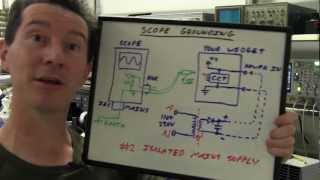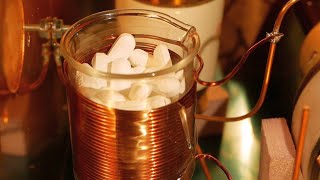Published On Apr 28, 2021
We can help you measure the absolute irradiance of different light samples such as the sun, an LED light or a laser by analyzing their specific intensity values. Watch our video for a tutorial on how you can use Ocean Insight products to measure the absolute irradiance of different samples and calculate the power output of each wavelength.
How to turn your spectrometer in a power meter
With our range of lab equipment products, you can create your own power meter, giving you the ability to measure absolute irradiance. By adapting your equipment for different needs, you'll expand your lab's overall capabilities and become more flexible.
Read the timestamps below as you watch the tutorial to follow along and learn how you can measure absolute irradiance yourself.
Timestamps:
[0:10] Learn how to make an absolute irradiance measurement using Ocean Insight products
[0:32] Use Ocean Insight HDX Spectrometer configured for UV-VIS measurements
[0:37] Use a Solarization Resistant Fiber
[0:43] Collect the light with CC-3-UV-S Cosin Correctors for a 180-degree field of view
[0:55] Use our Radiometrically Calibrated Light Source configured for accurate power output information
[1:13] Connect the Solarization Resistant Fiber to the SMA connector on the spectrometer
[1:20] Connect Cosin Corrector to the other end of the fiber
[1:29] Allow your light source at least 40 minutes to warm up before calibrating your spectrometer
[1:42] Place Cosin Corrector into the port on the front of the light source
[1:51] To calibrate the spectrometer, use the Spectroscopy Application Wizard on OceanView
[2:03] Use the Absolute Irradiance option and select Active Acquisition
[2:17] To set acquisition parameters, use the Automatic option to integrate time for optimum intensity
[2:46] Select your desired settings for Scans to Average and Boxcar Width
[3:20] Use the Shutter option on the light source to avoid turning off the calibration light source
[3:42] Click Store Now after ensuring there is no light entering the spectral window
[3:51] Select the Nonlinearity Correction option to use the nonlinearity coefficient on your spectrometer
[4:06] Go to the next screen and use the New Calibration option
[4:15] Store your reference by ensuring your Cosin Corrector is inserted fully and the shutter is open
[4:35] Take reference measurement by selecting the light bulb and click on Next
[4:45] To store background or dark spectrum, close the Shutter and click on the lightbulb again
[4:58] Access your calibration files from the USB drive included with your calibration lamp
[5:15] Load the lamp file and open your desired file
[5:54] Specify the type of sampling accessory by entering the Collection Area based on your manual for the collection area
[6:16] Save the calibration file and click Finish
[6:50] Reopen the shutter after taking the darkened background measurements
[7:07] Remove the Cosin Corrector from the lamp and point it at different light sources to take measurements
Learn more about irradiance: https://www.oceaninsight.com/support/...
Discover how Ocean Insight began: https://www.oceaninsight.com/about/
Subscribe to our channel for more content: / @oceanoptics
Follow us on social media:
Instagram: / ask_oceaninsight
Facebook: / askoceaninsight
Twitter: / askoceaninsight
LinkedIn: / ocean-insight