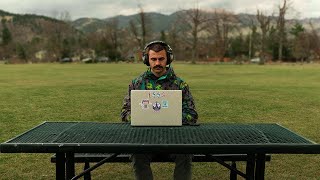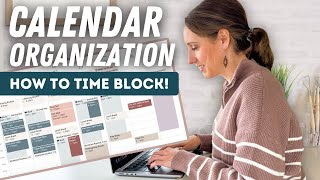Published On Mar 18, 2024
Hi my name is Chris and I build productivity apps (Mogul, Ellie and Luna) 👋
In this video I'll be showing you how I build features. The feature we're building is a floating timer for Ellie. How you enjoy this more in-depth video video!
Check out my Twitter, Instagram and Tiktok where I post way more frequently and build in public 👇
Twitter/X: / raroque
TikTok: / chris.raroque
Instagram: / chris.raroque
My apps / Startup ✌️
Ellie (daily planning app): https://ellieplanner.com/
Luna (budgeting app): https://lunabudgeting.com
Mogul (personal CRM): https://mogulnetworking.com/
Aloa (my startup): https://aloa.co
ToDesktop code (not sponsored): CHRIS20 for 20% off any plan for the first year (https://todesktop.com)
Timestamps:
0:00 - Intro / Context on Ellie
0:15 - What we are working on today (floating timer)
0:48 - Assessing the problem / what we need to build (step 1)
2:28 - Design research (step 2)
5:43 - Technical research (step 3)
9:03 - Going over the "v5 strategy", how I build the roadmap
11:55 - Design phase (step 4)
12:15 - Got the floating window to work (learned some lessons)
14:49 - Quick brake (would I take a sponsorship?)
16:01 - Added ability to complete a task to the timer
17:14 - Added "auto start next task"
17:50 - Custom backgrounds 🌈
19:55 - Next day - Background picker gallery
21:17 - What I learned building this
21:57 - Conclusion / Thank you :)
#appdevelopment #dayinthelife #softwareengineer #startup #softwaredev #indieappdeveloper #dayinthelifecoding #codewithme #buildinpublic #vlog