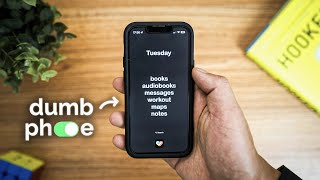Published On Jun 22, 2023
You are always welcome to visit our web portal to learn more about mobile devices and more: https://www.hardreset.info/
Welcome to our comprehensive tutorial on how to perform a factory reset on your VIVO phone. Whether you want to troubleshoot issues, improve performance, or prepare your device for resale, a factory reset can help restore your phone to its original settings. In this video, we'll show you two methods to initiate a factory reset: through the phone's settings and via recovery mode. We'll guide you through the step-by-step process, highlighting the necessary precautions and data backup options along the way. You'll learn how to navigate the settings menu or enter recovery mode, select the factory reset option, and confirm your choice. We'll also walk you through the initial system setup after the reset, helping you configure essential settings like language, Wi-Fi, and Google Account setup. By following our instructions, you'll be able to perform a factory reset on your VIVO phone confidently and efficiently. Don't forget to subscribe to our channel for more helpful tutorials and tips to make the most out of your VIVO phone.
How to factory reset the VIVO smartphone via settings? How to hard reset VIVO mobile device through recovery mode? How to master reset a VIVO smartphone? How to erase all files and data in the VIVO phone? How to restore default settings in VIVO? How to prepare a VIVO smartphone for sale?
#VIVOPhone #FactoryReset #VIVOHardReset
Follow us on Instagram ►
/ hardreset.info
Like us on Facebook ►
/ hardresetinfo
Tweet us on Twitter ►
/ hardreseti
Support us on TikTok ►
/ hardreset.info
Use Reset Guides for many popular Apps ►
https://www.hardreset.info/apps/apps/