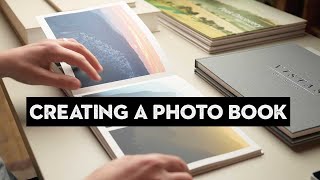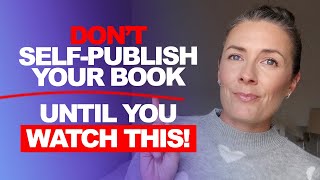Published On Jun 19, 2023
Part 2 of 'How to Setup and Publish Your PhotoBook for KDP Amazon' is finally here!
In this video, I go through the details from start to finish, including how to prepare your images, how to use the InDesign template ($1.99 from link below - or you can create your own template using any program that you are comfortable with), how to create a cover using the free KDP.Amazon creator, how to create your final PDF, and how to upload to KDP.Amazon so the public can purchase a copy.
Part 1 of this two-part series here: • How to Publish Your PhotoBook on Amaz...
The book produced in this video is available for purchase on Amazon here:
https://a.co/d/cnTe0cl
You can find KDP.Amazon setup site here (it's possible it's not available in your country):
https://kdp.amazon.com/
The template discussed in the video can be purchased $1.99 (US) here:
https://www.jasondozierphotography.co...
Of course, you can create your own template if you are familiar with InDesign. The details are available on the KDP.Amazon.com website tutorial section, which I highly recommend for advanced knowledge. The zip folder containing the 8.5" x 8.5" template folder is available immediately after purchase. However, it is important to note that I do NOT offer any tech support, feedback, or assistance on how to use the template. I suggest you create your own if losing the $1.99 will result in financial hardship for you, we don't want that!
A couple of IMPORTANT notes:
You MUST use the 'PREMIUM COLOR INTERIOR with WHITE PAPER' option for quality photo results, EVEN for Black and White only books. Using the black and white printing option will result in poor quality images. If your area/country does not make the 'PREMIUM COLOR INTERIOR with WHITE PAPER' option available, you might want to reconsider using KDP.Amazon.
The size book discussed in this video is 8.5" x 8.5" square. However, you can modify the template to fit that size or of course, create your own in any size you desire. Do not make images much larger than needed as file size is important. You also do not want to make images smaller than the end result as the 300dpi quality would be distorted.
Please like and subscribe, and let me know what kind of results you are getting. Again, I do not represent KDP.Amazon, and cannot guarantee any quality of service other than to say every book I've had printed met or exceeded expectations in both print quality and ink quality. Your results may vary. Enjoy!
* * *
Website - https://www.DozierGraphic.com
Instagram - / doziergraphic
ebay - https://www.ebay.com/str/doziergraphic
* * *
Books Published by Jason Dozier on Amazon:
My 100 Top Street Photos from 2021
https://a.co/d/am02gDT
Puche': A Collection of Photography by Jason Dozier (My First Book)
https://amzn.to/3DN88MD
Urban Images: A Collection of Urban & CityScape Photography
https://amzn.to/3mT3NRZ
Urban Images: A Collection of B&W Urban and Street Photography
https://amzn.to/3DzlEmV
* * *
#photobooks #bookpublishing #howtopublishabook