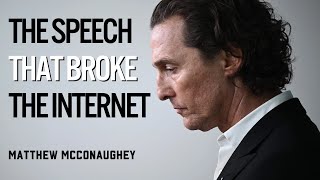Published On Dec 3, 2023
📱 How to Manage Instagram Messages: Deleting, Recovering, and More 📱
Struggling with Instagram messages? Whether it's an accidental text or a full chat you want to remove, this guide is your go-to for handling Instagram messages like a pro! Plus, learn how to recover messages you thought were gone forever. 👀✨
Read our full article: https://www.androidauthority.com/dele...
🔥 Quick Guide to Deleting IG Messages
To Delete: Go to Messenger ➡️ Open conversation ➡️ Long-press message ➡️ Press 'Unsend'.
📌Jump to key section:
0:00 - Introduction
0:10 - How to delete Instagram messages
1:07 - How to delete the entire Instagram conversation
1:53 - How to download your Instagram information
👉 Detailed Steps for Various Actions
1️⃣ Deleting Individual Instagram Messages
Access Inbox: Tap the Messenger icon ➡️ Open the conversation.
Delete a Message: Long-press the message ➡️ Press 'Unsend'.
🔹 Step 1: Tap the Messenger button
🔹 Step 2: Find the chat
🔹 Step 3: Press "Unsend"
🚨 Note: The recipients might have already seen the message before you unsend it.
2️⃣ Deleting Entire Instagram Chats
Press Messenger ➡️ Long-press the conversation ➡️ Select 'Delete' ➡️ Confirm by tapping 'Delete' again.
🔸 Step 1: Long-press the chat you wish to delete
🔸 Step 2: Select "Delete"
🔸 Step 3: Confirm by tapping "Delete" again
🔔 Remember: This only removes the chat from your inbox; it doesn't delete the messages for the other person.
3️⃣ Recovering Deleted Instagram Messages
Download Instagram Data:
Go to profile ➡️ Tap three horizontal lines ➡️ Select 'Your activity'.
Scroll to 'Download your information' ➡️ Tap 'Request a download'.
Choose accounts and information type ➡️ Press 'Next'.
Select 'Messages' ➡️ Adjust file format ➡️ Enter email ➡️ Submit request.
📩 Instagram will email you when your file is ready. You have four days to download it for security reasons.
🚀 Tips and Tricks
Regularly back up your Instagram data for easy recovery.
Be mindful of what you send; unsending doesn't guarantee the recipient hasn't seen it.
Utilize these steps for better control over your digital footprint on Instagram.
🔐 Security Reminder
Always think before you send! Once a message is seen, unsending won't erase it from the recipient's memory. Stay safe and think twice! 🤔💬
🔗 For more information: https://www.androidauthority.com/dele...
Stay tuned for more helpful guides and tips on managing your social media presence like a pro! 🌟📲