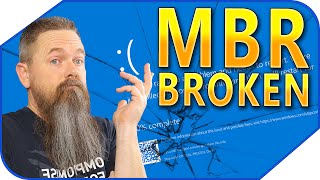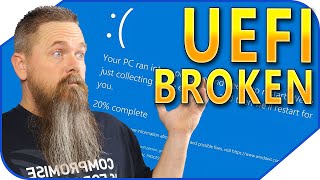Published On Aug 27, 2018
Hello everyone and welcome to another video, today i will be show you how to fix a USB that doesn't display the full capacity. This is a very easy fix and i hope you enjoyed todays video!
What you will need to type:
1) disk part (CTRL and R)
2) list disk
3) select disk * (*put your disk number in)
4) clean
5) create primary partition
6) exit
You will then need to refresh my computer and format your USB.
Video Uploaded and Owned by: KDtv. You have no right to take and re upload my work. All music used is under fair use and the correct links to songs have been given. Facebook: / kdtvyt
#KDtv
show more