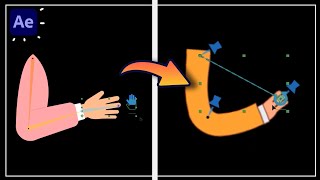Published On Oct 5, 2021
Start organizing your design assets and inspiration with Eagle: https://bit.ly/3lPB3r0
Watch my Skillshare course on rigging with Duik Bassel: https://skl.sh/2U4OYdA
In this video, I'll show you my process for designing a character in Adobe Illustrator for rigging in Adobe After Effects using Duik Bassel. We'll talk about how I plan out my character design, build the character with rigging in mind, and use Duik to rig and add an automatic walk cycle to the rig.
🤝 Support more YouTube tutorials through Patreon: / jakeinmotion
🎓 Learn from me other places:
Skillshare: http://bit.ly/jbskill
Explainer Camp: https://www.schoolofmotion.com/explai...
Photoshop + Illustrator Unleashed: https://www.schoolofmotion.com/photos...
🚶 Follow me online:
Instagram: http://bit.ly/jbinst
Dribbble: http://bit.ly/2tJz5Ay
Twitter: http://bit.ly/2tOX7ui
🏷️ Tag me on Instagram @jakeinmotion if you used something you learned from me!
Chapters:
00:00 Intro
00:18 I am not a character designer
01:05 Design considerations
03:21 Finding inspiration and reference
04:21 Using the Eagle app for organization
08:28 Setting up an Illustrator document
10:37 Character proportions
12:56 Sketching
16:20 Refining the design
22:28 Design overview
24:46 Rig overview
27:14 Wrap-up