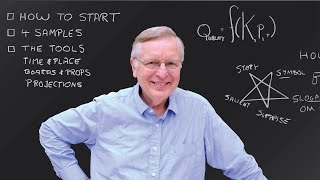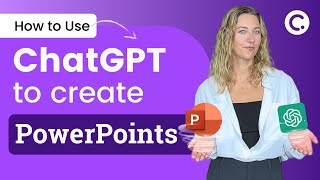Published On Premiered Mar 8, 2022
Explore multiple ways to use Google Jamboard in an elementary classroom using iPad. Find out. how you can use the Google Jamboard iPad App with your Elementary students. https://bit.ly/DearDIS subscribe for more tutorials. #elementuesdays #hcsinfluencers #jamboardtutorial
Google Jamboard in Elementary Classrooms by Vanessa Borrelli (IG: @thrift.e.teacher) Promoting student choice whether it is hands-on or digital is a great way to promote personalized learning for your students. All students learn in different ways and giving them a choice of their learning will enhance their will to want to learn more and put in the work. I have created several different types of choice boards for students. Provided is a link of photos and some templates of some digital choice boards I have used in my first grade classroom over the years. These digital choice boards were used in literacy rotations, but really could potentially be used for any subject area you are providing a choice.
Check out these ideas for your Smartboard too - https://drive.google.com/drive/folder...
----------------------------------------------------------------------------------------------------------------------------
Google Jamboard for the iPad tutorial: https://bit.ly/DearDisJamboard
Google Jamboard (Web based/Google Play) tutorial: • Getting Started with Google Jamboard ...
Jamboard for SEL in the Primary Classroom • Jamboard for SEL in the Primary Class...
Jamboard for SEL by Bianca Bashor http://bit.ly/JamboardSEL
Jamboard: Teaching in a Socially Distanced Classroom • Jamboard: Teaching in a Socially Dist...
Jamming up your Jamboard with SEL | Social Emotional Jamboard • Jamming up your Jamboard
How to use Jamboard for collaboration • How to use Jamboard for collaboration
Jamboard Example by Mrs. Causey http://bit.ly/JamboardCausey
Check out Rebecca and April's Jamboard resources:
• Jamboard: Using Listening Maps in Mus... - Jamboard: Using Listening Maps in Music and Art
http://bit.ly/JamboardListening (presentation)
http://bit.ly/HCSJamboardSample (Jamboard)
http://bit.ly/HCSJamboardInstructable (instructable)
Do you need to get started with Seesaw? Check out our http://bit.ly/HCSSeesawHelp Seesaw Tutorial Playlist or other Seesaw tutorials:
https://bit.ly/SeesawforTeachers Getting Started with Seesaw
https://bit.ly/SeesawforTeachers2 Going Deeper with Seesaw
Students need help doing assignments in Google Classroom?
Google Classroom for students tutorial
http://bit.ly/HCSGoogleClassroomStudents or our Google Classroom tutorial playlist: http://bit.ly/GoogleClassroomHCS
Check out our #GoogleEdu Tools for #hcspdl students & teachers Playlist: http://bit.ly/HCSGoogleHelp
We have lots of other web based #edtech HCSPDL tutorials to help you out:
http://bit.ly/HCSPDLtools
Do you like @Nearpod? Check out our playlist of Nearpod resources:
https://bit.ly/NearpodDLDIS
Support your #HCSInfluencers as they lead the way on our social media accounts with their awesome handouts, instructables and tutorials:
https://bit.ly/ElementaryInfluencers
http://bit.ly/MSHSInfluencers
Follow @DearDISes:
http://bit.ly/DISFacebook - Facebook
http://bit.ly/DISTwitter - Twitter
http://bit.ly/DISInstagram - Instagram
http://bit.ly/Discast - DISCAST on Apple Podcasts
http://bit.ly/DISTumblr - Dear DIS Tumblr
http://bit.ly/DISPinterest - Pinterest
http://bit.ly/FriDecks - Pinterest Board of #FriDecks slide presentations
http://bit.ly/ElemenTuesdays - Pinterest Board of #ElemenTuesdays with Elementary and Primary HCSInfluencers Instructables and Tutorials
Check out more with #hcspdl
http://bit.ly/DISWeebly - @DearDISes News Blog
http://bit.ly/DISLinkedIn - LinkedIn