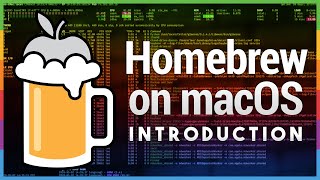Published On Feb 20, 2024
I'll show you how to install Homebrew, a package installer, for MacOS. It'll work straight out of Terminal. It'll make future install much easier.
Next, can install PowerShell: • How to run PowerShell on MacOS Native...
✅ I optimize IT for busy business owners so they can focus on their bottom line ⛳️
👇Click below to fix your IT
https://calendly.com/chepurny
Code to copy (not how-to steps!)
1. Install Xcode command line tools:
xcode-select --install
2. Verify:
$ xcode-select -p
3. Install Homebrew:
/bin/bash -c "$(curl -fsSL https://raw.githubusercontent.com/Hom...)"
4. Disable analytics:
Brew analytics off
▶️ Subscribe
/ @apexonetech
📲 Connect!
/ apexonetech
/ bchepurny
/ apexonetech
/ bogdanchepurny