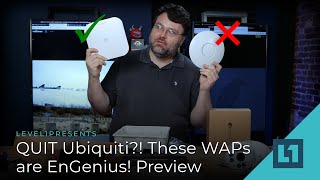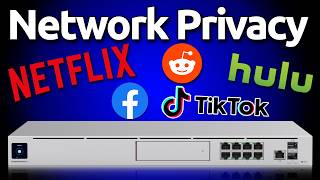Published On Mar 15, 2024
#engenius #networking #homelab
🌐 Dive into the world of advanced networking with our latest EnGenius Review! In this comprehensive video, we explore a range of EnGenius devices that redefine what a cloud managed network can do for both enterprise networking and home office setups. Whether you're looking for an alternative to UniFi or need a robust solution for your SMB, this video has got you covered.
📶 From the powerful WiFi 6E access point to sophisticated enterprise security gateways, we delve into how EnGenius equips you with everything necessary for a seamless, high-performance network. Discover how the network controllers and layer 2 network devices integrate smoothly to offer a single pane network control, making it easier than ever to manage your network topology. For those setting up a new data center or enhancing a home network tour, the insights on subnetting and gateway configuration are invaluable.
🔧 Watch as we set up a WiFi 6 router and dive into the settings using the EnGenius network management app. Ideal for CCNA students or networking professionals, this video walks you through each step, from unboxing to full operation, demonstrating why EnGenius might be your next dream machine for wireless networking. Don't miss out on how these WiFi 6 and WiFi 6E solutions can elevate your networking experience, providing robust connectivity and the versatility needed for today's demanding environments.
Chapters
0:00 - 📦 Unboxing: First look at EnGenius devices
1:17 - 🔍 EnGenius Review: Overview of the cloud-managed network line
3:25 - 🖥️ Setup Guide: Getting started with the EnGenius network management app
5:10 - ⚙️ Configuring Devices: Step-by-step network setup
7:35 - 🌐 Cloud Features: Exploring the cloud-based control and configurations
10:02 - 🏠 Home Office Networking: Suitability for small office/home office setups
12:45 - 📈 Advanced Settings: Deep dive into enterprise settings and features
15:30 - 📶 WiFi Connectivity: Demonstrating WiFi 6E access point setup and performance
18:50 - 🔧 Troubleshooting: Addressing connectivity issues and solutions
21:15 - 🎬 Final Thoughts: Recap and review of EnGenius solutions
👍 Subscribe for more tutorials and reviews on cutting-edge networking technology!
**DISCLAIMER**
This is NOT financial advice and I am NOT a financial advisor. Some of these geek projects are expensive and can be risky. Crypto Currency is very volatile and the prices change daily. Please do your own research before investing!!
THESE VIDEOS ARE MADE FOR ENTERTAINMENT PURPOSES ONLY!!!