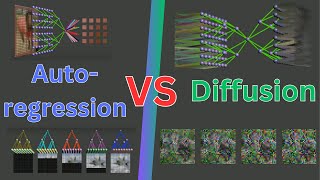Published On Aug 14, 2023
In this lesson, KP takes you through the input and output PyMOL files, how to save your session, how to export a high-quality PNG image. Finally, we’ll learn to save scenes, preserving the different renderings and views as you work through this tutorial.
00:00 Intro
00:21 PDB and CIF files
01:41 Publication quality image guidelines and saving
04:41 Saving scenes in a PyMOL session
REFERENCES
• Rachel Kramer Green, Beginner’s Guide to PDB Structures and the PDBx/mmCIF Format https://pdb101.rcsb.org/learn/guide-t...
• PDB ID: 3uyn
• Elder, I., Fisher, Z., Laipis, P. J., Tu, C., McKenna, R., & Silverman, D. N. (2007). Structural and kinetic analysis of proton shuttle residues in the active site of human carbonic anhydrase III. PROTEINS: Structure, Function, and Bioinformatics, 68(1), 337-343.
**COMMAND LINE CODE to recreate the Lesson 2 structure**
fetch 3UYN, type=pdb1, multiplex=1
select zn, resn zinc
sele active, resi 5+7+62+64+67+94+96+119+199+200]
show sticks, active
zoom active
select active_water, ((resi 5+7+62+64+67+94+96+119+199+200, resn Zn)around 3.3) and(resn HOH)
hide nonbonded
show spheres, active_water
alter active_water, vdw=0.5
rebuild
hide sticks, name c+o+n