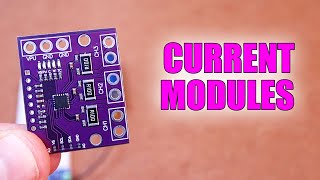Published On Mar 7, 2024
In this video I'll go step-by-step on how to setup and use the INA260 Precision Power Sensor by Adafruit with Arduino. I'll also be demonstrating how to use an I2C LCD display to print out all of the readings!
The INA260 is a precision voltage, current, and power sensor capable of measuring up to 36VDC and 15 Amps!
I made this tutorial because I noticed there were no videos on how to use this board, so I decided to make the first one to help out anyone who needs help with either setting up the INA260, using it to measure a load, or using an LCD display with it to print the data.
If this video was useful in any way, please consider leaving a like and/or subscribing!
Below I have links to both the code shown in the video for using the INA260 with the I2C LCD, as well as a link to the guide on Adafruit's website on how to setup the INA260 with Arduino.
Link to the Arduino code file (.ino) used in the video for the INA260 & LCD:
https://drive.google.com/file/d/1jzAr...
Link to Adafruit Guide: https://learn.adafruit.com/adafruit-i...
Chapters:
00:00 Intro
01:21 Parts Needed
02:10 Library Installation
03:35 Opening the Example Sketch
05:26 Pin Overview
06:06 Wiring the INA260 to Arduino
08:42 Connecting a Load
14:37 Code to Print INA260 Data to an LCD
15:38 Connecting the LCD Display
17:36 INA260 & LCD First Test
18:28 INA260 & LCD Second Test with a Heating Element
19:08 Specifying the I2C Addresses for INA260 & LCD
20:07 Outro