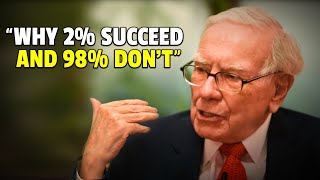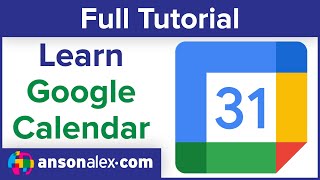Published On Aug 16, 2023
In this tutorial, we walk you through the easy steps of transferring money from your Japan Post Bank account to another JP Bank account using a convenient banking app. Follow these steps to complete your transfer hassle-free!
📱 Download the Yuucyo app and JP Authenticate on the App Store or Google Play Store.
Head to the App Store or Google Play Store.
Search for 'ゆうちょ通帳' 、 "ゆうちょ認証” and download .
00:00 - INDRO
00:30 - Register JP passbook app
01:40 - Register JP authenticate app
03:39 - JP to JP money transfer
04:22 - JP to other bank
With our step-by-step instructions, you'll gain confidence in using the JP Passbook App for your financial transactions. Stay empowered, stay informed! Don't forget to like, share, and subscribe for more insightful tutorials.
Hashtags:
#JPPassbookApp #MoneyTransferTutorial #JapanPostBank #SeamlessTransactions #FinancialEmpowerment #EasyBanking #SecureTransfers #StepByStepGuide