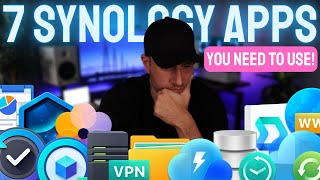Published On May 24, 2024
@fbaitserviceshttps://www.FBAITservices.com www.linkedin.com/in/fbaitservices / fbaitservices / fbaitservices / fbaitservices / fbaitservices / fbaitservices
Here's a comprehensive outline for a macOS course:
Module 1: Introduction to macOS
History and evolution of macOS (formerly OS X)
Overview of macOS features and capabilities
Understanding the macOS user interface (Finder, Dock, Menu Bar, etc.)
Navigating the macOS filesystem
Module 2: Getting Started with macOS
Setting up a macOS system (installation, setup assistant)
User accounts and permissions
Accessibility features in macOS
System Preferences and customization options
Module 3: macOS Applications
Overview of built-in macOS applications (Safari, Mail, Calendar, etc.)
Introduction to the Mac App Store and third-party applications
Managing and organizing applications on macOS
Module 4: File Management in macOS
Working with files and folders in Finder
Understanding file metadata and attributes
Spotlight search and file organization techniques
Introduction to Time Machine for backup and restore
Module 5: System Maintenance and Troubleshooting
Managing software updates and macOS upgrades
Using Disk Utility for disk management and troubleshooting
Troubleshooting common macOS issues (startup problems, application crashes, etc.)
Understanding macOS recovery options
Module 6: macOS Security
Overview of macOS security features (Gatekeeper, FileVault, Firewall, etc.)
Understanding macOS permissions and privacy settings
Best practices for securing a macOS system
Introduction to antivirus and antimalware software for macOS
Module 7: Networking and Internet Connectivity
Configuring network settings (Wi-Fi, Ethernet, VPN, etc.)
Using macOS networking tools (Network Utility, Terminal commands)
Sharing files and printers over a network
Troubleshooting network connectivity issues
Module 8: Multitasking and Productivity
Using Mission Control for multitasking and window management
Introduction to Spaces for virtual desktops
Creating and managing documents with Pages, Numbers, and Keynote
Using Siri for productivity tasks
Module 9: macOS Collaboration Tools
Using Messages and FaceTime for communication
Collaborating on documents with iCloud Drive and iCloud Sharing
Managing and syncing calendars, contacts, and reminders with iCloud
Introduction to Continuity features (Handoff, Universal Clipboard, etc.)
Module 10: macOS Integration with iOS Devices
Syncing data between macOS and iOS devices
Using macOS for iOS device management (iTunes, Finder, etc.)
Handoff and Continuity features between macOS and iOS
Using AirDrop for file sharing between macOS and iOS devices
Module 11: macOS Advanced Features
Automating tasks with Automator and AppleScript
Introduction to Terminal and command-line interface (CLI) tools
Using Disk Utility for advanced disk management tasks
Exploring advanced system preferences and settings
Module 12: macOS Tips and Tricks
Hidden macOS features and shortcuts
Time-saving techniques for common tasks
Customizing macOS for improved productivity and usability
Staying up-to-date with macOS tips and resources
Module 13: macOS Deployment and Management
Overview of macOS deployment tools (Apple Configurator, MDM solutions, etc.)
Managing macOS devices in enterprise environments
Implementing macOS security and compliance policies
Best practices for macOS deployment and management
Module 14: macOS Troubleshooting and Support
Advanced troubleshooting techniques for macOS issues
Using Console and Activity Monitor for diagnosing problems
Providing technical support for macOS users
Escalating and resolving macOS support issues
FBA IT Services and IT Training AI (next Generation)CISCO (CCNA, CCNP, CCIE), Huawei, Juniper, Aruba Network, Firewall (FortiGate & Cisco & Palo alto) Mikrotik, Home Automation (Every Thing Online), Microsoft (MCSA, MCSE), Ubiquiti (Wireless 2.4 ghz vs 5 ghz), VMware & Sphere, CCTV Camera, Digital Marketing (Boost Your Business with ads & Online), Linux, Macintosh, Cyber Security, AI Tool, Hotspot Setup, Wireless, Interview Preparation IT Services Hub (Available Remote Service) IT networks and IT Infrastructure Set Up IT Support and Maintenance Security and Surveillance Remote Services Telecom Solutions Home Automation Antivirus & Ransomware Data Back Up & Recovery IT Consulting Windows and Server Installation Home Automation (Home and Office Everything’s Online) CCTV (IP and ANALOG Cameras & Smart Camera and Parking Camera) School & College & University Lab Installation, Camera Installation, Hotspot, Server Installation, Point to Point Each Branch Connect with each other, Attendance System ISP Services Point to Point Networking Digital Marketing Boost your Business with Ads and Online