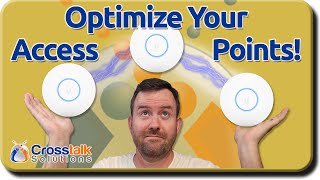Published On Jun 23, 2023
The final part of the setting up a full network using OPNsense series-- the wireless access point configuration!
Setting up the wireless AP is likely the easiest part of the configuration since a majority of the configuration has been completed in prior videos. Both OPNsense and the network switch need to have VLANs configured properly before VLANs can be used with the AP.
I will be using the Grandstream 7660 as my example since it supports VLANs. I found it to be very simple to configure.
Shout out to Jason's Lab ( / @jasonslabvideos ) for providing me with the Grandstream as well as the Cisco switch! It helped me tremendously to create this video series!
For a written version of this guide, please refer to my website: https://homenetworkguy.com/how-to/set...
Amazon Affiliate link for the Grandstream 7660: https://amzn.to/44bRNgH
Chapters:
0:00 Intro
0:17 Physical Connections
2:17 Check PC IP Address
2:35 Check OPNsense DHCPv4 Leases
3:00 Log into Grandstream AP Interface
3:40 Grandstream Setup Wizard
5:20 Edit the Default SSID
6:05 Add the Remaining SSIDs
8:19 Test Wireless Connections
11:38 Conclusion
EP13