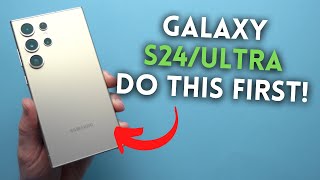Published On Jul 8, 2024
In this video tutorial I show you how to enable, disable and customize the Always On Display, aka "AOD" setting on your Samsung Galaxy S24, S24+ or S24 Ultra.
Get the Samsung Galaxy S24 - https://amzn.to/3zhvn3D
📱 TECH STUFF
Epik Custom Phone Cases - https://epikase.com/
My Amazon Page - https://amzn.to/3QVnmr1
💰 CRYPTO STUFF
Safest Crypto Exchange - https://bit.ly/3xcJEgP
Ledger: Keep your crypto SAFE - https://bit.ly/4a96WlK
Nexo: Borrow LOAN on your crypto - https://nexo.com/ref/uhmpmkutml?src=i...
The Bitcoin Ring - https://amzn.to/3VhbAKy
✅ FOLLOW ME
Instagram - / serg.tech
Instagram - / epikase.official
TikTok - / sergtech
Linktree - https://linktr.ee/sergtech
Calendly - 1 on 1 Consultations - https://calendly.com/sergunlimited/fr...
My Work Gear
💻 MacBook Hub - https://amzn.to/3M2jy4E
📷 Camera - http://amzn.to/2DuPJbV
💡 Lighting Kit - http://amzn.to/2DqOKoI
🎙 Microphone - http://amzn.to/2DWnDTV
💽 Video Editor - https://amzn.to/2sRfXxK
Disclaimer #1: Links in the description are typically affiliate links that let you help support the channel at no extra cost.
#galaxys24 #AOD #alwaysondisplay #samsungs24ultra