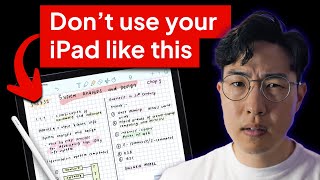Published On Mar 26, 2024
#digitalplanningforbeginners #goodnotes6 #digitalplanning
Is there a fast way to label tabs in your digital planner? Unfortunately, you can't just label one page and have the rest filled in automatically. (I wish)
However, there is a shortcut to help you label your sections quickly and its (relatively) painless...I promise.
If you haven't purchased the Whole Shop Bundle of digital planners and stickers yet...what are you waiting for? 😊
You'll get access to EVERYTHING in my shop now and FOREVER!
All for ONE LOW PRICE!
WHOLE SHOP BUNDLE
WEBSITE: https://retroplanner.com/products/dig...
ETSY: https://retroplannerco.etsy.com/listi...
PRODUCTS SHOWN:
Customizable Digital Notebook (Portrait) -
https://retroplannerco.etsy.com/listi...
SIGN UP FOR THE WEEKLY NEWSLETTER (and FREE digital stickers)
https://retroplannerco.myflodesk.com/...
JOIN OUR FACEBOOK GROUP
/ retroplannerco