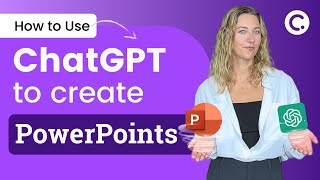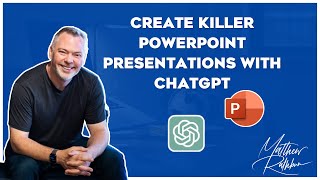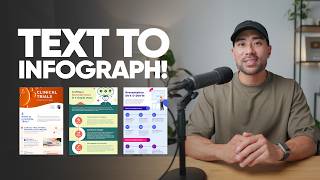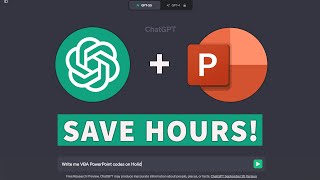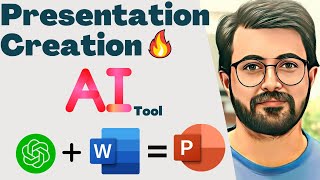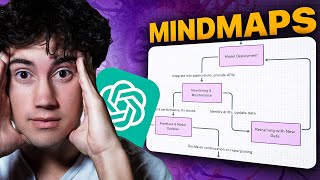Published On Jan 2, 2024
📝 In this comprehensive tutorial, I'll guide you through the simple yet effective process of converting PDF files, including lecture notes, into engaging PowerPoint presentations using the MagicSlides app. Whether you're a student, educator, or professional, this video is a must-watch for anyone looking to streamline their workflow and enhance their presentation skills.
🔍 What You'll Learn:
How to convert any PDF document, such as lecture notes, into a PowerPoint presentation.
Step-by-step instructions on downloading and installing the MagicSlides add-on.
Navigating the MagicSlides app interface and utilizing its features for optimal results.
Uploading your PDF to the app and using AI technology to extract text and generate a detailed presentation.
Customizing your presentation according to your needs, including language and design preferences.
🌟 Key Features of MagicSlides:
User-friendly interface for seamless PDF conversion.
Advanced AI technology for accurate text extraction and presentation creation.
Options for language selection and customized design templates.
Suitable for both free and paid account users, with expanded features for paid subscriptions.
📌 Important Tips:
Ensure you have the PDF file readily available, either online or on your local device.
Follow the guidelines for installing the MagicSlides add-on and accessing its features in Google Slides.
Discover how to upload PDF files directly or via URL for conversion.
Learn about the AI's capabilities in generating accurate and comprehensive presentations from your text.
✨ Final Thoughts:
I encourage you to try out the MagicSlides app and experience its efficiency firsthand.
Your feedback is valuable! Share your thoughts and experiences in the comments section.
👋 Don't forget to like, share, and subscribe for more helpful tutorials. Stay tuned for the next video, and thank you for watching!
#PDFtoPowerPoint #MagicSlidesTutorial #ProductivityTools #AIpoweredPresentation #EducationalTechnology