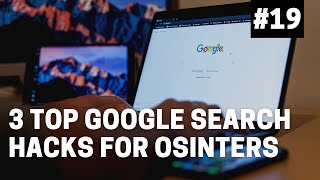Published On Jul 11, 2024
In this session, we look at how geolocation of publicly available footage can be used to piece together points of travel, and to reconstruct a location based on architectural points for identifying a final location on satellite imagery.
This detailed guide is perfect for enthusiasts, professionals, and anyone curious about enhancing their geolocation skills, offering step-by-step instructions on using shadows to help reveal the precise location where a photo was taken, or simply using the shadows to make that arduous geolocation work just a little bit easier.
Whether you're a photographer looking to trace the origins of a mysterious photo, an adventurer recreating historical treks based on old images, or an OSINT analyst gathering intelligence through imagery, this video will hopefully help you with the tools and techniques used by geolocation experts.
In this tutorial, we will dive deep into the techniques of analysing footage for indications of locations by:
- Identifying routes of travel
- Use reference points like mountains and landmarks to narrow down search areas
- Using reconstructions of an area to help accurate geolocation.
The tutorial is not just about the theory; it's a hands-on guide that encourages viewers to practice alongside, by following the footage available on CNN and practicing using this walkthrough.
By the end of this video, you'll have a firm grasp of how to use architectural features, street designs and environmental features to find the location of a photograph or a video.
This episode is an addition to the 'Let's Geolocate' series, designed for both beginners and advanced users interested in the fascinating world of OSINT and IMINT techniques.
If you are watching this tutorial, and want to follow along, you can easily give this geolocation challenge a go by using the CNN footage on this link: • Watch CNN's interview with one of the...
The tools used in this OSINT tutorial are Google Earth Pro and Canva. You can also use another image creation tool for creating the mock-up of the house.
If you would like a further breakdown on these OSINT tools and techniques, check out the following links to other free open source investigative tutorials I have published:
OSINTAtHome Playlist: ( • OSINT At Home - Tutorials on Digital ... )
Google Earth Pro Tutorial: • OSINT At Home #16 – My top five tools...
Chrolocation tutorial (how to find out when an image was taken using shadows) • OSINT At Home #8 – Calculate time usi...
Geolocation tutorial (how to find where a photo or video was taken) • OSINT At Home #4 – Identify a locatio...
Image Reverse Search tutorial: • OSINT at Home #20: Four Best Image Re...
TOOLS
Google Earth Pro (desktop): https://www.youtube.com/redirect?even...
Suncalc: https://www.suncalc.org/#/27.6936,-97...
CREDITS FOR THIS VIDEO
Google Earth satellite imagery
Related websites and social media platforms for the purpose of finding the sites
Music: Tea Time by Ofshane, Rinse Repeat by DivKid