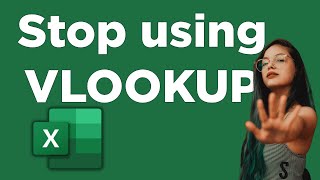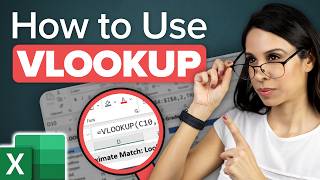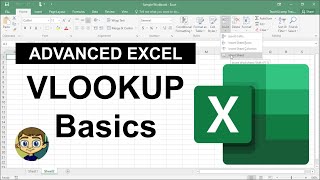Published On Jun 9, 2023
☕ If you find my Excel videos useful and would like to support me, you can buy me a coffee -https://www.buymeacoffee.com/buddyatwort
Welcome to my YouTube video on three powerful Excel VLOOKUP tricks and a bonus tutorial on reverse VLOOKUP! In this tutorial, you'll learn essential techniques to improve your Excel skills and boost your productivity. Whether you're a beginner or an advanced user, these tips will definitely come in handy.
Timestamps:
0:00 Trick 1: VLOOKUP for values starting with
0:50 Trick 2: SUM using VLOOKUP
1:30 Trick 3: VLOOKUP + Trim
2:30 Bonus Tutorial: Reverse VLOOKUP
In Trick 1, I'll demonstrate how to use VLOOKUP for values starting with certain a specific text. This technique allows you to quickly find specific values in your data, ensuring accurate results every time.
Moving on to Trick 2, we'll explore how to use SUM with VLOOKUP.
Trick 3 will cover VLOOKUP with TRIM to remove spaces in lookup values.
Finally, as a bonus, I'll walk you through the reverse VLOOKUP technique. This method is especially helpful when you need to find the corresponding value in a table based on a known result.
Mastering these Excel VLOOKUP tricks will save you time, simplify your data analysis, and enhance your overall productivity. So, join me in this tutorial and take your Excel skills to the next level!
Don't forget to like this video and subscribe to my channel for more Excel tutorials and tips. If you have any questions or suggestions for future videos, please leave them in the comments section below. Thank you for watching, and I'll see you in the next tutorial!