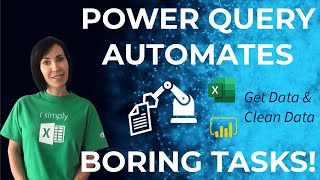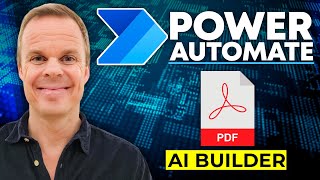Published On Sep 16, 2022
Do you know that there are more than 1 way to read and write to Excel files? You are probably already very familiar with the actions "Read from Excel worksheet" and "Write to Excel worksheet". But you can also use the following database actions - "Open SQL connection", "Execute SQL statement" and "Close SQL connection" - to read and write to Excel files. The added advantage of using the database actions instead of the Excel actions is that you can read and write much faster. This comes in especially helpful if you have a very large Excel file.
00:00 Introduction
00:13 The scenario
Some of the actions that we will cover in this tutorial include:
00:30 Open SQL connection
02:40 Execute SQL statement
03:25 Close SQL connection
Related videos of concepts used in this video:
• Excel automation playlist: • Power Automate Desktop Excel Automati...
• Run SQL queries on Excel files: https://docs.microsoft.com/en-us/powe...
Keep in touch!
Website https://mspowerautomate.com/
Twitter / msautomate
Facebook / ms-power-automate-105388391663527
LinkedIn / power-automate
#rpa #PowerAutomateDesktop #RoboticProcessAutomation #PowerAutomate #ExcelAutomation