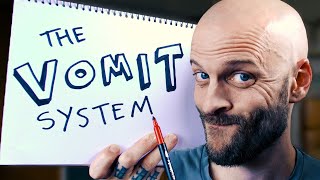Published On Dec 8, 2019
#ipad #productivity #notes
Time stamps
Supported devices 2:03
Settings in the app 2:58
Orientation of the app 4:50
Writing a journal entry in Journey 7:40
Syncing and exporting options 11:50
More from us :)
Our shop: https://paperless-store.creator-sprin...
Our vlogs: / oreoslifestyle
Desktop apps reviews: https://bit.ly/3A0bY1t
Our website: https://www.beingpaperless.com
Developers that support us
LiquidText: https://apple.co/2FleR1M
Kyoku Flashcards: https://apple.co/3CuFFcp
Nebo: https://apple.co/2K1PbK8
How you can support us
Our Patreon: / paperlessstudent
Our Merch: https://paperless-store.creator-sprin...
Buy us coffee: https://www.buymeacoffee.com/paperlessx
Apps we recommend:
◎ Noteful (new note-taking app): https://apple.co/3nr0XDt
◎ WriteMapper (mind mapping and word processing): https://writemapper.com/?a=ps
◎ GTD app (Click Up): https://clickup.com/?fp_ref=ropsie72
Digital products
◎ Digital notebooks: https://paperless-store.creator-sprin...
◎ Brookebot’s digital planners: https://digiplan.brookebot.com/shop/
Other affiliate links
◎ Notion: https://www.notion.so/?r=ae128452ea1c...
◎ Journey (cloud membership) : https://journey.cloud/membership/?ref...
Disclaimer
We make a small commission if you buy these products using the affiliate links in this section (at no extra cost on your part). It helps us continue creating great content for you.