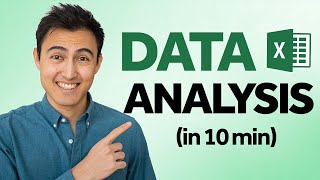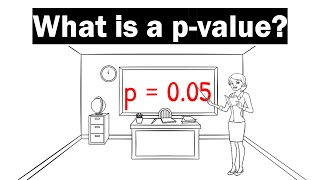Published On Sep 15, 2014
How to calculate the Correlation using the Data Analysis Toolpak in Microsoft Excel is Covered in this Video (Part 2 of 2).
Check out our brand-new Excel Statistics Text: https://www.amazon.com/dp/B076FNTZCV
In the text we cover the p-value for Correlation and much more.
YouTube Channel: / statisticsinstructor
Channel Description: For step by step help with statistics, with a focus on SPSS (with Excel videos now too). Both descriptive and inferential statistics covered. For descriptive statistics, topics covered include: mean, median, and mode in spss, standard deviation and variance in spss, bar charts in spss, histograms in spss, bivariate scatterplots in spss, stem and leaf plots in spss, frequency distribution tables in spss, creating labels in spss, sorting variables in spss, inserting variables in spss, inserting rows in spss, and modifying default options in spss. For inferential statistics, topics covered include: t tests in spss, anova in spss, correlation in spss, regression in spss, chi square in spss, and MANOVA in spss. New videos regularly posted. Videos series coming soon include: multiple regression in spss, factor analysis in spss, nonparametric tests in spss, multiple comparisons in spss, linear contrasts in spss, and many more. Subscribe today!
YouTube Channel: / statisticsinstructor