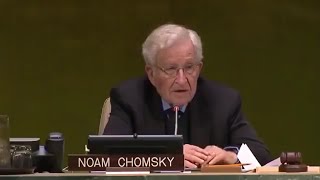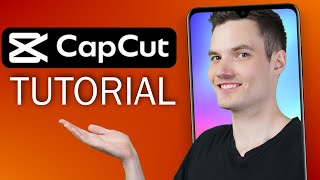Published On Apr 30, 2024
Ever wondered what all the CapCut PC settings mean? To help those who are new to CapCut, our team is diving into the CapCut PC settings tab to explain what all those settings mean and how they can help you achieve your perfect video!
Along with explaining what each CapCut PC settings do, we are also sharing three tips for how to fix CapCut lag!
Let us know if you have any questions on CapCut’s settings or if you have any tips on how to fix CapCut lag.
00:00 Introduction to CapCut Settings
00:47 Two Ways to Change Video Settings
01:33 Global Settings - Draft/Project Section
03:58 Global Settings - Edit Section
08:44 Global Settings - Performance Section
11:21 Modify Panel Settings
14:25 How to Fix CapCut Lag
15:01 More CapCut Tutorials!
#capcut #videoediting #capcuttipsandtricks
*Software:
CapCut - https://bit.ly/4fKHeHR
Edited by Jonathan Arneson
/ jonathan-arneson
Contact Us:
Website: https://rescuemarketing.co/
Phone: (872) 777-8150
Email: [email protected]
Social Media:
Facebook: @rescuemarketers
/ rescuemarketers
Instagram: @rescuemarketing
/ rescuemarketing
TikTok: @rescuemarketing.co
/ rescuemarketing.co
LinkedIn: @rescuemarketing
/ rescuemarketing
*Affiliate Disclaimer: This video contains affiliate links. If you click on these links and make a purchase, we may earn a commission at no additional cost to you. These commissions help support the channel and allow us to continue creating content. We only recommend products or services we use personally and believe will add value to our viewers. Your support is greatly appreciated!