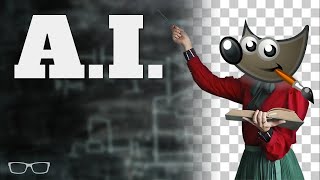Published On Feb 10, 2024
Vectorizing AI photos refers to converting raster images (composed of pixels) into vector images (composed of mathematical curves and paths). Vector images are resolution-independent, meaning they can be scaled up or down without losing quality.
You may want to vectorize your AI photos in the following scenarios:
1. Scalability: If you need to resize your images frequently, vectorizing them allows you to scale them up or down without any loss in quality.
2. Printing: Vector images are commonly used for printing purposes, such as logos, illustrations, or graphics, as they ensure sharpness and clarity at any size.
3. Editing: Vector images are more flexible for editing purposes. You can easily modify the shapes, colors, and other elements within the image without affecting its quality.
To vectorize your AI photos, you can use graphic design software like Adobe Illustrator or other vector-based editing tools. Here's a general process to vectorize a raster image:
1. Import your AI photo into a vector editing software.
2. Use the software's tracing or image tracing function to convert the raster image into a vector format.
3. Adjust the settings of the tracing function to achieve the desired level of detail and accuracy.
4. Once the image is vectorized, you can further refine it by editing individual paths, adjusting colors, or adding other vector elements.
5. Save the final vector image in a suitable file format like SVG (Scalable Vector Graphics) or AI (Adobe Illustrator).
Keep in mind that the conversion from raster to vector may not always be perfect, especially for complex or detailed images. Manual adjustments and editing may be required to achieve the desired result.