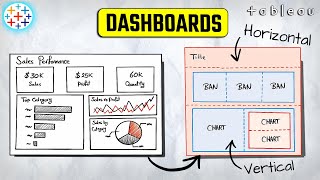Published On Oct 16, 2024
In this video, I explore the new Co-pilot or agent feature in Tableau Prep, available exclusively in the cloud. Initially skeptical, I now find this feature incredibly useful for enhancing data preparation workflows. Join me as I demonstrate how to leverage Tableau Prep's Co-pilot to get recommendations and write complex calculations effortlessly. From splitting fields to creating running totals, I'll show you how this tool can simplify your tasks and improve efficiency. Additionally, I'll guide you through the steps to enable this feature in your Tableau Cloud instance. Don't miss out on these valuable insights to optimize your Tableau Prep experience!
Key Points Covered:
Overview of Co-pilot/agent feature in Tableau Prep
Demonstration of data preparation and calculation recommendations
Step-by-step guide to enabling the feature in Tableau Cloud
Tips for maximizing the utility of Tableau Prep's Co-pilot
#TableauPrep #DataPreparation #TableauCloud #DataAnalytics #EinsteinCopilot #TableauAgent #DataVisualization #TechTutorial
Videos & Playlists You Shouldn't miss
What is Tableau: • What is Tableau ? Explained in under...
How to Learn Tableau: • Tableau for Beginners: A Comprehensiv...
Tableau Desktop Crash Course: • Tableau Desktop Crash Course | Tablea...
Tableau Prep Course: • Tableau Prep 4 hour Course - Entirely...
Tableau Functions: • Tableau functions
Tableau charts in 2 mins: • Simple Tableau Charts in minutes
Tableau Desktop Crash course Playlist • Tableau Desktop Crash Course Playlist
Timestamps
0:00 Intro
0:29 Setup & finding the feature
1:27 How it works
3:40 Great addition to Prep
5:03 Date Calculation
7:30 A tougher example
10:00 Why I like this
11:17 Enabling the feature
12:49 Final thoughts
Join this channel to get access to perks:
/ @tableautim
#tableau #salesforce #analytics #data
Follow me on Twitter: / tableautim
My recording gear & what's on my desk. https://kit.co/TableauTim/desk-setup
My website: https://www.tableautim.com/
My Screen Annotation Tool: https://j.mp/3HWc4Mj
My technology Channel: https://j.mp/3F0d28f
Share feedback and Suggestions: https://tableautim.canny.io/suggestions
----------
(C) 2023 TN-Media LTD. No re-use, unauthorized use, or redistribution, of this video without prior permission.