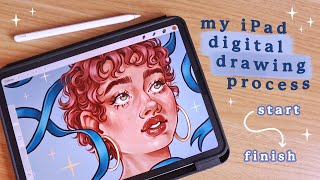Published On Apr 24, 2022
For Procreate brushes with my settings applied, step-by-step tutorials, monthly podcasts and lots more behind the scenes stuff, you can find me on Patreon! 🌱 / byannabelledesigns
................................................................................
Hey lovelies! 💌 And welcome to another Draw With Me video - where I share with you my digital art process from sketch to completed illustration, plus a few little procreate tips along the way!
I hope this video will be helpful in some way - whether you are interested in learning more about the digital art process or even just to draw along / relax with me :)
As always, if you have any questions or feedback please let me know in the comments, I’m always looking for ways to make better content for you ♡ Thank you so much for watching!
................................................................................
✰ Find me on Social Media:
- Instagram: / byannabelle.designs
- Patreon: / byannabelledesigns
- Tiktok: / byannabelledesigns
- Ko-Fi: https://www.ko-fi.com/byannabelle
- Twitter: / byannabelle_
✰ Digital Art tools:
- Tablet: Apple iPad Pro 12.9" (2021)
- Drawing pen: Apple Pencil 2nd Gen
- Software: Procreate 5x
✰ Filming tools:
- Camera: Sony A6500
- Microphone: Tascam DR-10L
- Edited by: Patrik Rasch ( / patrikrasch )
✰ Music (all fully licensed from Epidemic Sound) ♫
- Referral Link: https://www.epidemicsound.com/referra...