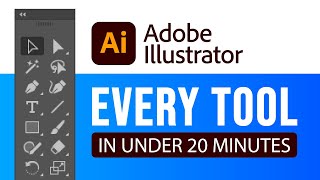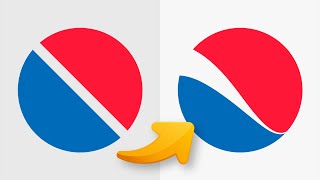Published On Dec 1, 2022
🎨 Subscribe to the Creative Cloud through my affiliate link and help support the channel: https://prf.hn/l/G9aODMz
✨ Patreon: / andytellsthings
🎮 Epic Games Creator Code: ANDYTELLSTHINGS
🐦 Twitter: / andytellsthings
📧 Contact: [email protected]
---
In this Adobe Illustrator tutorial for beginners, I'm going to explain every Illustrator panel in under 20 minutes, as well as how to open panels and display their full options. In this video, you'll learn how to work with colors, gradients and transparency, as well as use panels such as the pathfinder, align and properties. Some panels are easier than others, but every single one has its use and its place. Adobe Illustrtor is an amazing software with lots and lots of features, and here's the best place to start learning them!
---
The best way to support the channel is to share this video with your friends!
👍 If you enjoyed the video, like and subscribe to the channel!
🔔 Click on the bell icon to be notified whenever I upload a new video.
---
TIMESTAMPS
0:12 - 3D and Materials
0:46 - Actions
1:23 - Align
1:45 - Appearance
2:06 - Artboards
2:16 - Asset Export
2:38 - Attributes
3:19 - Brushes
3:41 - Color
3:58 - Color Guide
4:10 - Comments
4:26 - CSS Properties
4:51 - Document Info
5:26 - Flattener Preview
5:41 - Gradient
6:11 - Graphic Styles
6:42 - History
7:06 - Image Trace
7:35 - Info
7:45 - Layers
8:21 - Libraries
8:48 - Links
9:10 - Magic Wand
9:48 - Navigator
10:05 - Pathfinder
10:27 - Pattern Options
10:47 - Properties
11:08 - Separations Preview
11:21 - Stroke
11:39 - SVG Interactivity
12:06 - Swatches
12:39 - Symbols
13:02 - Transform
13:18 - Transparency
13:36 - Character
13:46 - Paragraph
13:59 - Character Styles and Paragraph Styles
14:29 - OpenType
14:39 - Glyphs
14:51 - Tabs
15:23 - Variables
16:10 - Version History