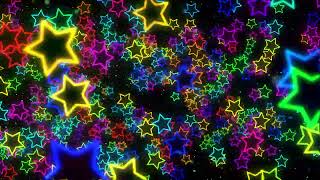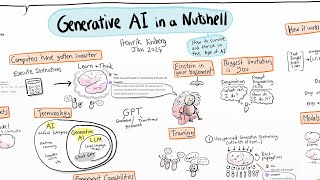Published On Oct 3, 2024
The UCC Library Studio is a fully automated video recording studio that allows you to record video presentations onto USB keys. This video gives you a quick overview of how to access and use the Library Studio.
Step 1: Switch on the camera and lights with the round white ON/OFF switch.
2: Insert your USB stick into the Record USB Port
3: Press the white record icon on the tablet to start recording
4: Press the white stop icon on the tablet to stop recording
5. Remove your USB stick and edit your video at home or in the Digital Scholarship Studio on Q+1 of Boole Library
And remember, there’s no need to adjust the lights, settings, the camera or anything else!
➡️ To book the Library Studio, visit https://libguides.ucc.ie/LibraryStudio.
UCC Library - supporting the research and study needs of the University College Cork community since 1849. Visit our website at https://libguides.ucc.ie.
💚 UCC Library - At the Heart of UCC 💚