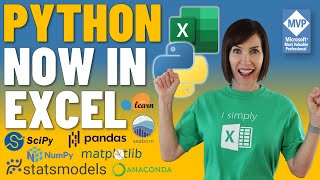Published On Jan 28, 2022
Python Automation Tutorial
In this video we'll cover the basics of how to automate your excel reports. we will see how to produce well composed, visually appealing reports in excel.
Pandas makes it very easy to output a DataFrame to Excel. However, there are limited options for customizing the output and using Excel’s features to make your output as useful as it could be.
Fortunately, it is easy to use the excellent XlsxWriter module to customize and enhance the Excel workbooks created by Panda’s to_excel function. We will use XlsxWriter and Pandas to produce a well composed, visually appealing, and practical Excel workbooks.
What is XlsxWriter?
XlsxWriter is a Python module for creating Excel XLSX files. Link to XlsxWriter Library: https://xlsxwriter.readthedocs.io/ind...
💻 Code: https://github.com/hnawaz007/pythonda...
⚙️ Set up Python and Jupyter Environment: • Install Jupyter Notebook on Windows |...
Link to Pandas tips and tricks video:
• Python Pandas Data Science Tutorial (...
---------------------------------------------
Follow me on social media!
Subscribe: / haqnawaz
Github: https://github.com/hnawaz007
Instagram: / bi_insights_inc
LinkedIn: / haq-nawaz
---------------------------------------------
More information about the XlsxWriter can be found here: https://xlsxwriter.readthedocs.io/ind...
#Pandas #ExcelReports #XlsxWriter
Topics covered in this video:
0:00 - Intro to XlsxWriter
2:14 - Import libraries and read data
2:44 - Select & rename columns
2:57 - Multiple filter conditions, add new column
3:31 Export simple output to excel
4:21 - XlsxWriter writer, workbook, worksheet
5:19 - Set zoom, format headers & add title
6:19 Format numbers and columns
7:09 Add report totals
8:25 Export formatted report to Excel