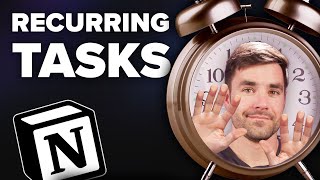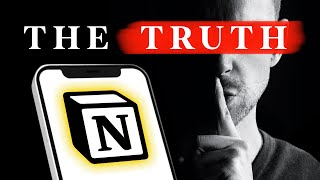Published On Mar 29, 2022
If you have a Linked tasks database in a Project template, how can you include "default" tasks in every new project? Here's my workaround for this tricky Notion problem.
😎 CREATOR'S COMPANION (My mega-template for content creators):
https://thomasjfrank.com/creators-com...
🧠 ULTIMATE BRAIN (full second-brain template):
https://thomasjfrank.com/brain/
📚 NOTION FUNDAMENTALS (Free Notion Beginner's Series)
https://thomasjfrank.com/fundamentals/
🛠 MORE COURSES AND RESOURCES:
https://thomasjfrank.com/templates/
https://thomasjfrank.com/courses/
💪GET STARTED WITH NOTION:
https://thomasjfrank.com/usenotion/ - (this is my referral link)
🐦Connect with me:
Instagram ➔ / tomfrankly
Twitter ➔ / tomfrankly
Podcast ➔ https://theinforium.com
⏱ TIMESTAMPS:
00:00 - Intro
00:26 - Explaining the Problem
01:07 - My Workaround Description
02:15 - Exact Workaround Demo Timestamp
02:57 - Notion's Linked Database Limitation
04:17 - Simple Database Example (Full Workaround Build)
📚 FULL DESCRIPTION:
In Notion, you can add a Linked Database to a database template and use a self-referential filter to ensure that new rows added to that Linked Database view are related to the project you're working on (generated from the template).
A great example is a Projects database. You can create a project template containing a Linked Database view of your Tasks database, allowing you to add new tasks to each project.
But many projects often have the same set of default tasks - so how can you add these default tasks to your project template?
Unfortunately, you can't do this automatically - i.e. you can't just add tasks to the Project template and have Notion create new copies of them when you create a new project from the template.
This is because Notion can't tell another database to create new rows in response to you generating a page from a template.
However, there's a workaround for this problem. Add a basic checklist inside your project template, then drag it into the Linked Database view of your tasks database once you've created your new project.