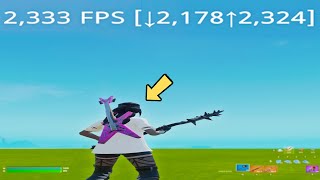Published On May 24, 2024
This is a Fortnite PC Optimization guide to boost FPS, get 0 delay, and reduce ping. This is the ultimate pc optimization guide for PC Fortnite players, best Fortnite settings, windows settings, and windows optimizations for better performance. This will help Fortnite players on desktop and laptops, budget laptops, low end PCs, and you will actually feel a difference in-game. In Fortnite, FPS, input delay and ping play a massive role when it comes to playing fortnite tournaments and ranked, so in this video I will be going over the best settings, tweaks, and overclocks for best performance in Fortnite Battle Royale.
Directories and Code for Power Plan:
Computer\HKEY_LOCAL_MACHINE\SOFTWARE\Microsoft\Windows NT\CurrentVersion\Multimedia\SystemProfile
Computer\HKEY_LOCAL_MACHINE\SOFTWARE\Microsoft\Windows NT\CurrentVersion\Multimedia\SystemProfile\Tasks\Games
Computer\HKEY_LOCAL_MACHINE\SYSTEM\CurrentControlSet\Services\Tcpip\Parameters\Interfaces
powercfg -duplicatescheme e9a42b02-d5df-448d-aa00-03f14749eb61
Use my creator code LEC ! It's free, and it helps me out a ton.
Join to get access to special perks:
/ @lecctron
Enjoying the music?
Spotify: https://open.spotify.com/artist/6z69N...
Apple Music: / mimofr
Soundcloud: / mimofrl
YouTube Music: / mimofr - topic
Instagram: / mimofrl
Khorvie Tech NVIDIA Control Panel Settings:
/ @khorvietech
Chapters:
0:00 - Before You Start Optimizing Your PC
0:28 - ABSOLUTE Basics & Best Settings for Fortnite
2:34 - Simple Windows Optimizations and Tweaks
8:03 - Complicated Tweaks for Better Delay, Ping, and FPS