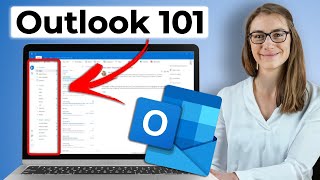Published On Mar 30, 2021
Tuesday Tech Training is a video series to help you better navigate your technology and increase productivity. In this video, learn how to create Outlook quick steps. This is a Microsoft Outlook quick steps tutorial.
0:00 - Introduction
0:36 - What Are Outlook Quick Steps?
0:41 - Examples of Outlook Quick Steps
0:57 - How to Decide What Outlook Quick Steps to Create
1:47 - How to Access Outlook Quick Steps Menu
2:22 - How to Edit Outlook Quick Steps
2:38 - How to Duplicate Outlook Quick Steps
3:00 - How to Create a Move to Folder Outlook Quick Step
5:05 - How to Assign an Outlook Quick Step Shortcut Key
5:26 - How to Move an Outlook Quick Step
5:40 - How to Create an Email Forward Outlook Quick Step
7:21 - How to Create a Team or Preset Email Outlook Quick Step
9:05 - How to Create a Task Outlook Quick Step
10:18 - How to Remove an Action From an Outlook Quick Step
11:18 - How to Create a Reply and Delete Outlook Quick Step
12:27 - How to Delete an Outlook Quick Step
13:16 - How to Create a Custom Outlook Quick Step
13:44 - How to Reset Outlook Quick Steps to Defaults
14:10 - Tips on Getting Started with Outlook Quick Steps
-----------------------------------------------------------------------------------
Learn More
💻 Website: https://www.gatewayproductivity.com
💻 Schedule a consultation: https://www.gatewayproductivity.com/b...
💻 Blog: https://www.gatewayproductivity.com/blog
💻 Newsletter: https://www.gatewayproductivity.com/n...
Connect with Jennifer
🤩 Facebook: / gatewayproductivity
🤩 LinkedIn: / jennifercstewart
#outlookquicksteps #microsoftoutlook #outlooktips #productiveemail #productivitytips #efficientemail