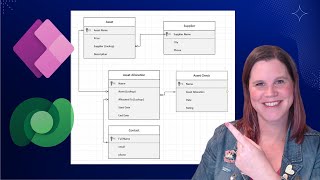Published On Jun 20, 2024
Connections in Dynamics 365:
Connections in Dynamics 365 represent relationships between records, allowing users to establish links between different entities such as accounts, contacts, leads, and more. This feature enables users to track and manage various types of relationships, including business relationships, personal connections, and affiliations. With connections, users can easily view and navigate the network of relationships associated with each record, providing a holistic view of their connections and interactions within the system. Whether it's linking a contact to multiple accounts, associating a lead with a partner organization, or establishing relationships between different contacts, connections help users maintain a comprehensive understanding of their business network.
Connection Roles in Dynamics 365:
Connection Roles in Dynamics 365 define the nature of relationships between records, providing context and clarity to the connections established within the system. Each connection role represents a specific role or responsibility within a relationship, such as "Business Partner," "Vendor," "Referrer," or "Family Member." By assigning connection roles to connections, users can categorize and distinguish between different types of relationships, making it easier to identify the roles and responsibilities associated with each connection. This feature enhances the organization and management of relationships, enabling users to track the nature of connections more effectively and leverage this information for targeted communication and collaboration efforts.