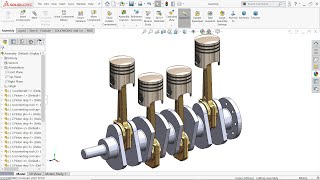Published On Sep 3, 2024
Welcome to my first video tutorial! 🎉 In this video, I will guide you through the complete process of designing a Universal Joint using SOLIDWORKS. Whether you're a beginner or an experienced user looking to refine your skills, this step-by-step tutorial will help you create a precise 3D model from scratch.
In this tutorial, you will learn:
How to set up your workspace in SOLIDWORKS.
The basics of sketching and dimensioning for accurate modeling.
Techniques to create complex features like the yokes and cross of the Universal Joint.
Best practices for assembly and part relations in SOLIDWORKS.
Why watch this video?
Perfect for engineering students, hobbyists, and professionals.
Gain practical experience with one of the most widely used CAD tools.
Enhance your 3D modeling skills and apply them to real-world mechanical designs.
Don’t forget to: 👍 Like this video if you found it helpful. 🔔 Subscribe to my channel for more SOLIDWORKS tutorials and 3D modeling tips. 💬 Leave a comment if you have any questions or suggestions for future videos.
Connect with me:
LinkedIn: sangmeshwar kanade
Instagram: Anything_can_Design
Thanks for watching! Let's build something amazing together.
#SOLIDWORKS #3DModeling #UniversalJoint #MechanicalEngineering #CADTutorial