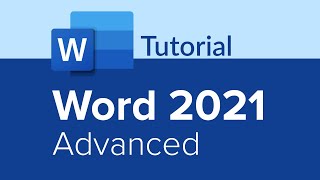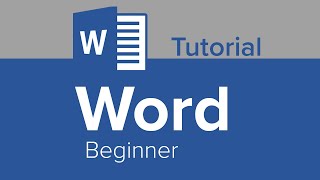Published On Nov 9, 2018
In this video tutorial, we’re going to look at some of the techniques that go into making an accessible Word document and after it’s exported, an accessible PDF. You'll observe these techniques in the context of making an existing document accessible—a process which, in the world of accessibility, you’ll often hear referred to as “remediation”—but these techniques could just as easily be applied to a document you’re creating from scratch.
These same remediation techniques can help you become a Microsoft Word power user, so they’re well worth learning!
Video Table of Contents:
0:00 Introduction
0:42 Before We Get Started Notes
1:39 Show Paragraph Marks & Paragraph Breaks
3:11 Empty Paragraph Breaks
4:36 Headings & Adding a Heading 1
5:34 Update Style to Match Selection
6:56 Before Paragraph Spacing (a screen reader-friendly vertical spacing alternative)
8:14 Dividing Lines of Text with a Soft Return
9:18 After Paragraph Spacing (another screen reader-friendly vertical spacing alternative)
9:40 Modifying an Existing Style
10:44 Adding Heading 2's
11:50 Image Alt Text
12:41 (Removing) Image Text Wrapping
14:00 Deleting More Paragraph Breaks and Converting Headings to Heading 2's
14:10 Adding a Page Break
15:09 Adding a Table Header Row
15:37 Adding a New Text Style
16:26 Eliminating Merged Table Cells, Adding Heading 3's & Creating a Two Column Section
18:31 Adding a Column Break
19:17 Splitting Merged Cells
19:50 (Removing) Table Text Wrapping
20:55 Don't Use Tables for Layout Purposes (only use them for presenting tabular data)
Thank you to the UC Women's Initiative for Professional Development program for allowing us to use their nomination process document for the purpose of this tutorial. Visit their website to learn more about this fantastic program! https://www.ucop.edu/human-resources/...
Visit the University of California IT Electronic Accessibility website for more additional accessibility resources and to learn more about electronic accessibility at the UC: https://www.ucop.edu/electronic-acces...
Music:
"Local Forecast - Elevator" and "Lobby Time"
Kevin MacLeod (incompetech.com)
Licensed under Creative Commons: By Attribution 3.0
http://creativecommons.org/licenses/b...