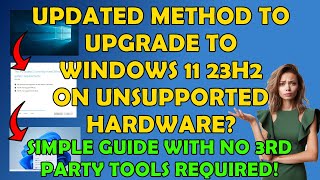Published On Feb 24, 2024
How to upgrade your Windows 10 to Windows 11 for FREE (using your existing Windows 10 license) keeping your data. This process is Effortless, even on unsupported PCs!
This tutorial covers everything from downloading the Windows 11 ISO from the official Microsoft website, to installation, including the necessary parameters to add the Windows Setup utility to complete the installation on unsupported hardware.
With Microsoft Windows 10 becoming End of Life (Eol) in October 2025, and will no longer receive updates, now is a good time to look at upgrading your Microsoft Windows 10 to Windows 11.
Note, it's not recommended to install Windows 11 on unsupported hardware, the choice is of course yours. Future updates released by Microsoft may break Windows 11 installations on unsupported hardware! You have been warned.
#Windows11Upgrade #InstallWindows11 #TechGuide #UpgradeFromWindows10
=== SUPPORT OUR CHANNEL ===
Support our channel by joining our YouTube channel membership to donate a small amount each month. Not only does your support help us continue creating content you love, but as a channel member, you'll also enjoy early access to our videos. While our videos are scheduled for regular days and times, becoming a channel member allows you to watch them as soon as they are uploaded. Your support truly makes all the difference!
Channel Membership:
👍 / @sheridans
Patreon:
💳 https://go.sheridan.uk/patreon
=== GET IN TOUCH ===
📣 Hire Us: Hire us for a Project
https://go.sheridan.uk/hire
📣 Forums: Discussion on Videos
https://go.sheridan.uk/forum
📣 Facebook: Follow Us on Facebook
https://go.sheridan.uk/fb
📣 LinkedIn: Connect with us on LinkedIn
https://go.sheridan.uk/linkedin
📣 Twitter: Get in touch on X (Twitter)
https://go.sheridan.uk/x
📣 Website: Our Website
https://sheridancomputers.co.uk/
===
=== AFFILIATES & REFERRALS ===
This video is NOT sponsored. Some product links are affiliate links which means if you buy something we'll receive a small commission.
Sheridan Computers Swag Store on Amazon:
https://go.sheridan.uk/swag
🛍️ Amazon Affiliate Store: Products We Use
https://go.sheridan.uk/amazon
AUDIO AND VIDEO
🎧 AE Juice: animation tools, plugins and presets
https://go.sheridan.uk/aejuice
CLOUD HOSTING, SERVERS AND STORAGE
☁️ Digital Ocean: VPS & Storage
https://go.sheridan.uk/ocean
☁️ HostiFi: Cloud UniFi Controllers
https://go.sheridan.uk/hostifi
☁️ Vultr: VPS & Storage
https://go.sheridan.uk/vultr
===
TImestamps:
00:00 - About upgrading Windows 10 to Windows 11
00:48 - Intro and Disclaimer
01:02 - Installing the latest updates for Windows 10
02:55 - Downloading the Windows 11 ISO from Microsoft
07:05 - Mounting the ISO, Creating the Desktop Shortcut (with parameters for non -supported hardware)
08:25 - Running the Windows 11 Upgrade via the Setup utility
13:00 - Windows 11 is installed, run Windows Updates again
15:10 - Checking all drivers are installed using Device Manager
16:10 - Final thoughts, give us a like, help us bring you content