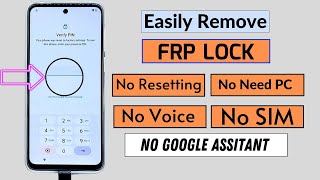Published On Jun 11, 2024
Have you forgotten your phone's PIN and don't know how to unlock it? Don't worry, in this video we will teach you step by step how to remove the forgotten unlock PIN quickly and easily.
There are no miracles, which means you will need to reset your phone and lose all the information you had stored. You will have to do all this from the Android recovery menu, but don't worry, I'll teach you how to enter this menu and perform the procedure.
Step 1: Turn off the Phone
Step 2: Press Power Button + Volume Down or Up (depending on the phone)
Step 3: Enter Recovery Mode
Step 4: Wipe Data - Factory Reset
show more