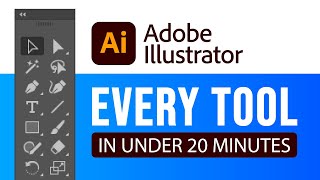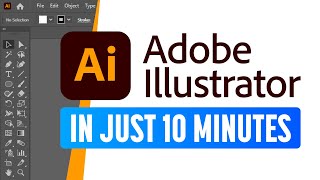Published On Mar 24, 2022
🎨 Subscribe to the Creative Cloud through my affiliate link and help support the channel: https://prf.hn/l/G9aODMz
✨ Patreon: / andytellsthings
🎮 Epic Games Creator Code: ANDYTELLSTHINGS
🐦 Twitter: / andytellsthings
📧 Contact: [email protected]
---
In this Adobe Illustrator tutorial, we take a look at how to create a default template for a new file in Illustrator. If you ever got tired of changing all the default settings in Adobe Illustrator and just wished there was a "set this as default" option in the menus, this video is for you! Creating a template file to set default settings in Illustrator is an easy and effortless process, and it will save you a lot of time in the future! This is another one of those small tips and tricks that can speed up your workflow.
---
Adobe Illustrator is a software to create vector art for graphic design, web design, UI and so much more. With over 20 years of updates and upgrades, it has accumulated a wide range of tools and functions, which can be overwhelming at start, but with a few tutorials like this one, you'll be creating amazing art in no time!
---
Check out other tutorials that might help you:
50 Things You MUST Know About Illustrator: • 50 things you MUST KNOW in Illustrator
Secret Menus in Illustrator: • SECRET MENUS in Adobe Illustrator
Shortcuts in Under 10 Minutes: • Illustrator SHORTCUTS in Under 10 Min...
---
👍 If you enjoyed this video, like and subscribe to the channel!
🔔 Click on the bell icon to be notified whenever I upload a new video.
---
TIMESTAMPS
0:27 - Creating a New File
0:59 - Working on the Workspace - Removing stuff
2:34 - Working on the Workspace - Adding stuff
4:24 - Setting default options and settings
4:47 - Default colors and typography
5:41 - Default assets always present in the file
6:21 - Saving and opening the template
---
#AdobeIllustrator #IllustratorTutorial